FAQ

Account
How can I register an account on Renala?
Kindly follow the steps below to register on Renala.net:
- Go to Login Page, click Create an Account with Renala to register an account
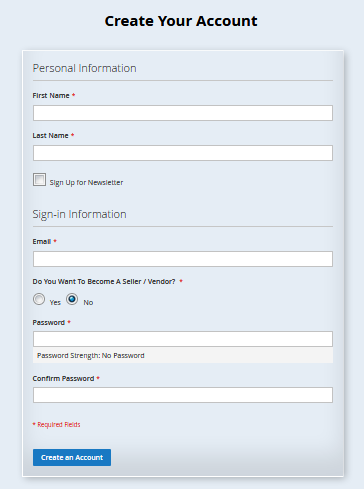
2. Enter your registered E-mail address and click on Reset My Password
3. You will receive an email with a link to reset your password. Kindly Check your spam box if you don't recieve an email in your inbox
What can I do if I forgot my password?
You can reset your password using the following steps:
- Click Forgot Your Password on the login page.
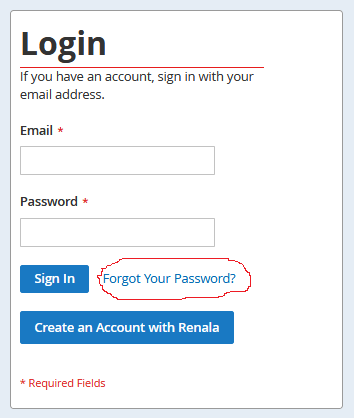
- Enter your registered E-mail address and click on Reset My Password
- You will receive an email with a link to reset your password. Kindly Check your spam box if you don't recieve an email in your inbox.
I can't receive verification link email?
- Check if it goes to spam folder or if your mailbox is full;
- Check if your service provider has blocked the verification link email or has filter the email as spam;
- Please add the email address sales@renalapremium.net to your white list and try again.
- The email link might take about 10 minutes depending on your Internet Service Provider
Order
How do I place order with Shopping Cart?
- Check the item you want on Renala.net home page or from Categories;
- Click on the item you want to purchase then click on Add to Cart;
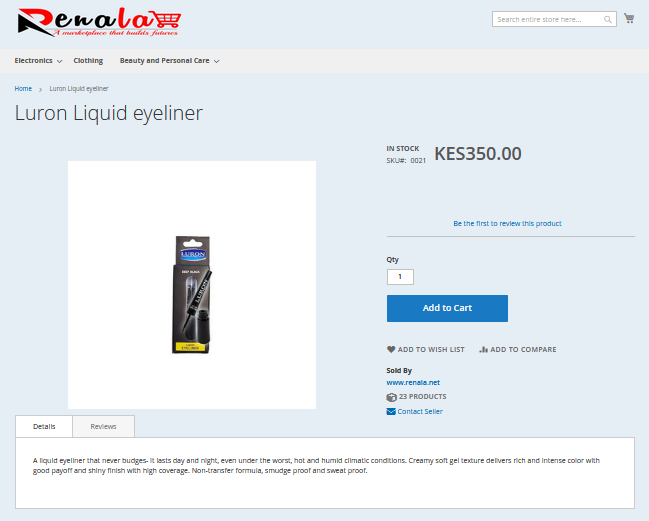
- Click on the cart icon at the top right corner of the page then click Proceed to Checkout;
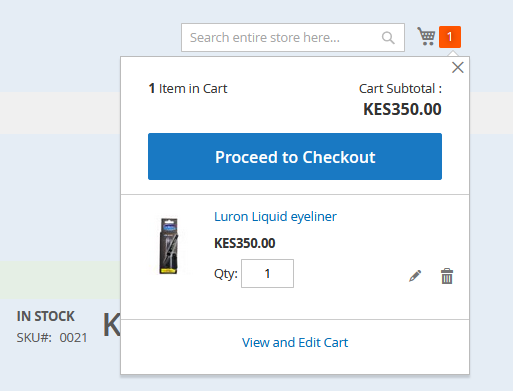
- Log in if you are a registered customer or register if you are a first time customer.
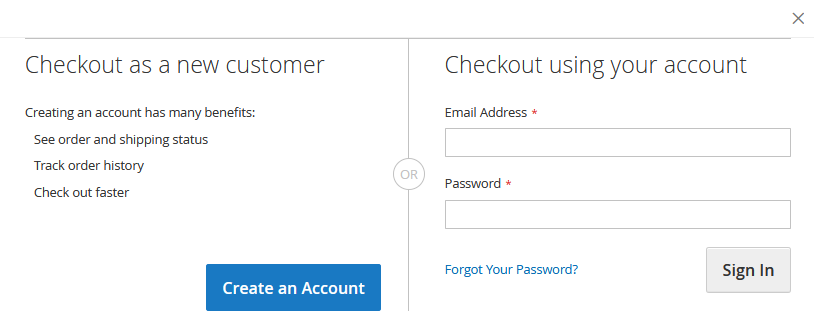
- Select MPESA Pay Bill and enter your MPESA phone number, starting 254 e.g 2547266284**.
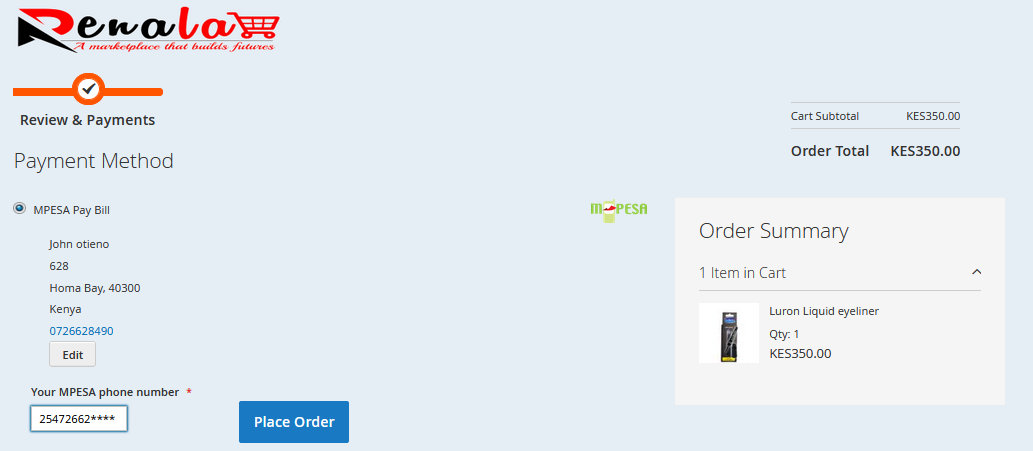
- Click Place Order button and check your phone to enter you MPESA pin.
- We will E-mail you your order and shipping information.
Payment
Shipping
